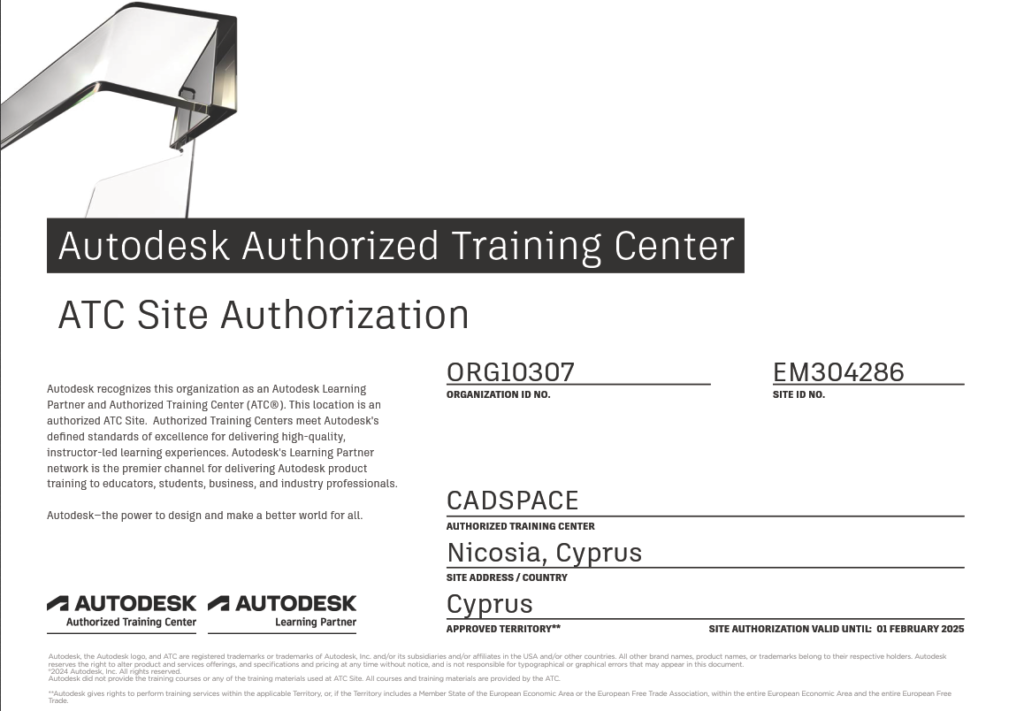AutoCAD Taster
Why take to this free AutoCAD course?
We have created this free AutoCAD course for those interested in obtaining a taste of AutoCAD’s capabilities, and at the same time experiencing how we deliver training through our learning management system.
What you should expect from this course?
Learn how to create simple 2D shapes, layers, hatch, and dimensions.